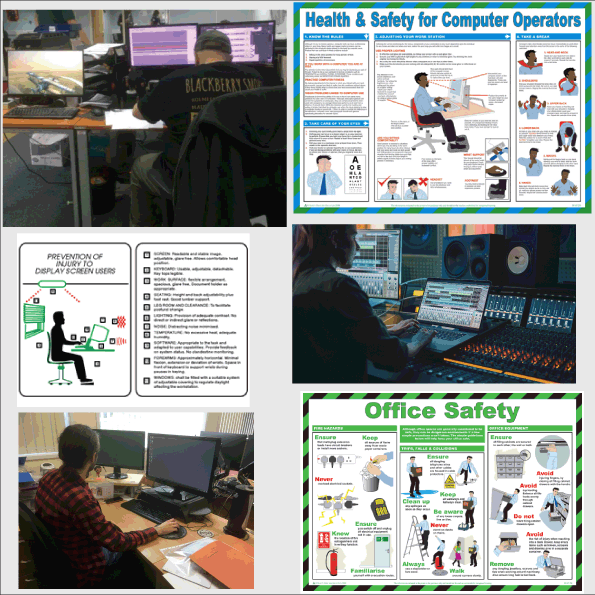
If you or your employees work with display screen equipment (DSE), safety should always be something you consider.
While the initial checks should be made as soon as the employee joins the business, regular checks should be made so that any adjustments that are made over time can be corrected, or missing equipment can be replaced.
What Are The DSE Regulations?
DSE regulations apply to anyone working for more than one hour a day with display screen equipment. They ensure that the employee is working safely, and that they have the necessary equipment and setup to limit physical effects, such as aches and pains, as a result of the work.
The employer’s part in this includes completing a DSE workstation assessment, ensuring that workers take regular breaks from DSE work, providing eye tests when necessary, creating an ergonomic workstation setup, and providing the correct training and information for workers.
What is a DSE Assessment?
A DSE assessment involves assessing the risk factors of a desk worker’s environment and setup, identifying any issues and working to repair them so that the employee is safe at their desk from both short and long-term effects.
Office ergonomics are improved by correct DSE safety. The HSE provides a DSE workstation checklist, but below are the main things you should consider when looking at DSE safety.
Physical Strain
DSE safety has become particularly prevalent since the pandemic with more and more people working from home. A thorough DSE assessment should consider the worker’s workstation ergonomics both in office and at home when hybrid working is the case.
Poor workstations can result in long-term aches and pains in the neck, shoulders, arms, wrists and hands, as well as damage to the eyes. Chairs with adjustable heights and comfortable backs should be provided for employees, as well as foot stools where possible so that legs and arms can rest at an appropriate level to the desk.
Eye Strain
The employer should pay for an employee’s eye test, if relevant to working with DSE, and pay for any glasses prescribed as a result, but this is only necessary if the prescription is specifically for the distance at which the employee sits from a screen.
Workers using display screen equipment should be encouraged to take regular breaks to avoid eye strain and fatigue wherever possible. There is no legal limit on how often breaks should be taken from DSE work, but shorter, more frequent breaks are better for resting eye muscles than longer ones less often.
It’s usually possible to split up DSE work with meetings, phone calls or other work. If long periods looking at a screen are unavoidable, however, some workers may find that blue light glasses help prevent headaches and tiredness.
How Label Source Can Help
As with any scenario, correctly signposting and reminding employees about their safety will keep their attention and encourage them to contribute to maintaining it.
At Label Source, we provide a variety of office signs that can help employees with using a computer as well as other necessities. This includes our popular poster on prevention of injury to display screen users, which outlines the most important physical elements of using display screens. Take a look at it today and see if it could help your team. We’re sure it can!